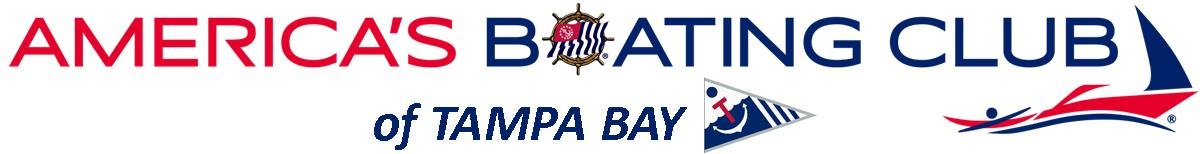Some DIYers having problems with Unified Remote
Some DIYers have reported having issues getting the Unified Remote app to work with their Virtual Sailor instance on their tablet. They are getting the “Can’t Sync” message or being unable to find the server . First, we would point out both products are complex with many moving parts, Unified Remote in particular can require that you have more than a casual relationship with your computer and its network configuration. You’ll need to be able to mess about with the windows firewall and its rules to allow connections on nonstandard ports (e.g. 9512 TCP and UDP are allowed, and port 9511 UDP) among other things.
We do provide a brief tutorial on installing the UR server on your computer for the DIYer but troubleshooting specific issues with UR configuration is really outside the scope of this site so we would refer you to the UR website. If you bought a turnkey system from us that would be something we had configured during the build and could fully support.
Unified Remote Tutorials
Unified Remote has some pretty extensive documentation and I would suggest the first place to start for the DIYers is the Unified Remote tutorials section. It is pretty extensive and to be honest it was where I started. You will still want to have a working knowledge of systems and networking to get the full benefit. But having said that, it isn’t like launching the Space Shuttle, it can be done, just pay attention to all those little details and be patient when you run into little gremlins. Eventually, you can work it all out. You can open a ticket with us but as a DIY build, please realize it may take us a little longer to get back to you, but we will try to help to the best of our ability.
Or, stop by our store where we can provide everything you need.