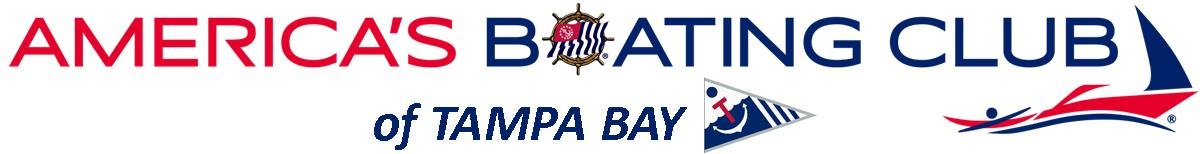New updates to Vessels and Scenery
Vessels

We took some time today to update the Addons page. The vessels run the gamut from small pleasure craft to collections of large craft including military ships, an eclectic mix. Even if you don’t use these in classes or demonstrations the large ships are fun to play with and see how they handle. Additionally, on many of them, you can walk around inside them and see the cabins, engineering spaces, and engine rooms as well as the full bridge. Very interesting, you can really end up burning up some time without realizing it. Some of the small pleasure craft also have that walkaround capability so you have to experiment a little. Also, we added the old archived vessels that the Wayback Machine has available. Some of these are redundant but some are interesting and worth a look-see.
Scenery

Scenery wise we did the same and there are many new venues available. Some are very sophisticated with ATONS and lighted aids at night while others are more basic but they are all worth looking over to see if any fit your needs or desires. These include coastal, open ocean, freshwater lakes and rivers, canals, locks, etc. We included a link to the Wayback Machine and the same caveats apply. Some of the scenery comes with very specific instructions about installing it, be sure to follow those, or you may not get the full benefit of that scenery. A case in point is Robs VS Site, which requires updating some core files in the C:\virtual Sailor\common directory. Not a big deal to do but it does take a while because there are a lot more files (it’s a good thing). Make sure to make a backup of the directory before you start. The picture above is from Robs Florida scenery, specifically Tampa Bay but his files cover the entire state out to Bermuda and he has been updating them recently so they are coming more into alignment with the OpenCPN charts. When he completes that process I’ll be sure to post an update. FYI, the white triangles denote cityscapes and the black over the red/green indicates a lighted aid which are visible if you are using the program during a nighttime simulation.