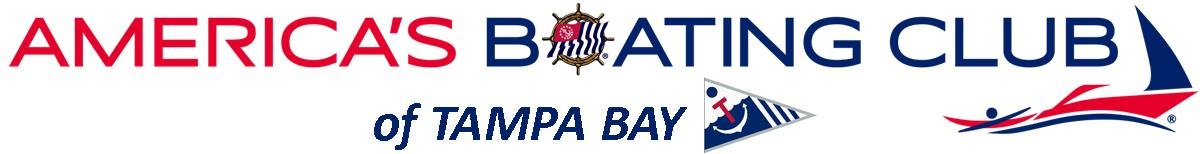Some computers may require DirectX to be installed
When installing Virtual Sailor NG it is possible you will get the following message, particularly if you’ve never had any gaming software on your computer:
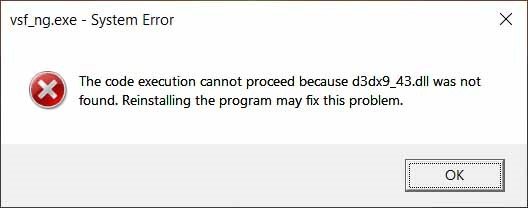
In all likelihood reinstalling won’t help because if you don’t have DirectX installed it probably still isn’t there. But fear not, there is an easy fix for this problem. Before we get to the fix a very brief explanation of why you need that or you can scroll down and just get it.
DirectX is a series of application programming interfaces (API) that provide low-level access to hardware components like video cards, sound cards, and memory. At a basic level, it allows games to “talk” to video cards. In the DOS days, games had direct access to video cards and the motherboard, and you could directly edit the configuration file to make changes.
But starting with Windows 95, Microsoft restricted access to low-level hardware as a security measure. That meant that games could no longer interact with low-level hardware features, which was a problem. So to facilitate that access, Microsoft introduced DirectX — think of it as a middleman that facilitates communication between a game and a video card.
Where to get DirectX
So, the bottom line is you may need the runtime installed on your machine for the graphics interface. That is available from the Microsoft downloads site https://www.microsoft.com/en-us/download/details.aspx?id=35
The install is straightforward and once complete you can try to install install Virtual Sailor again and should not encounter this difficulty.