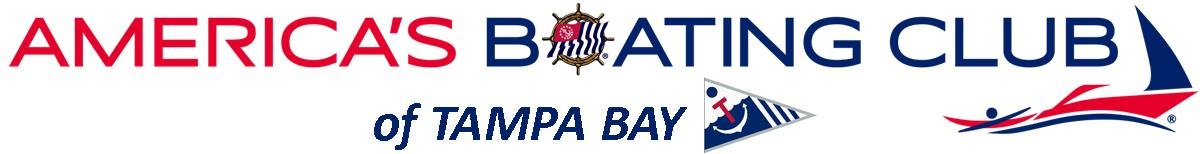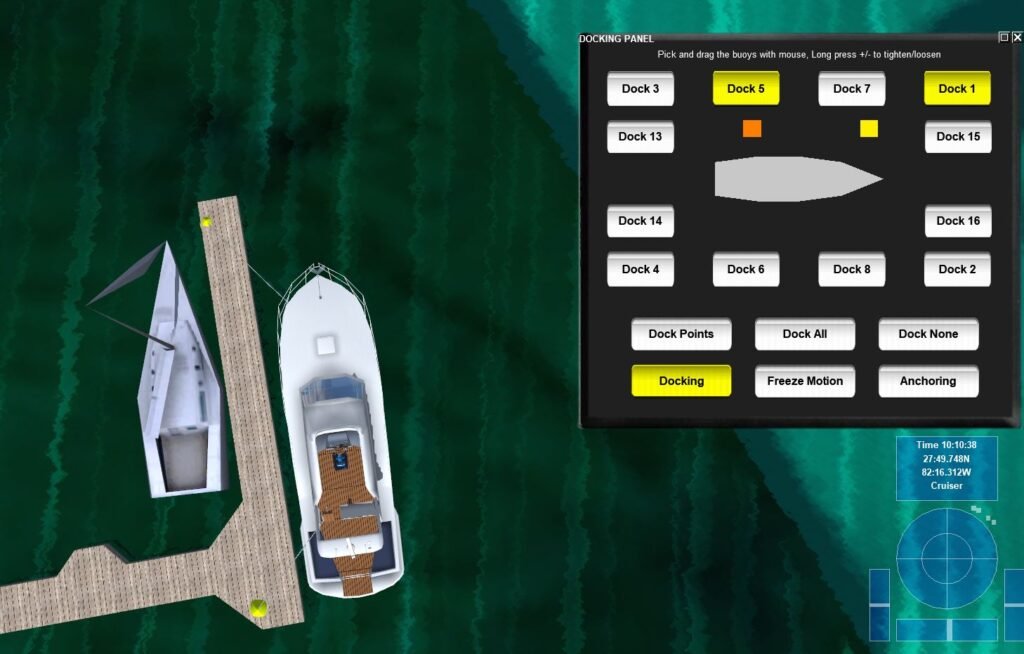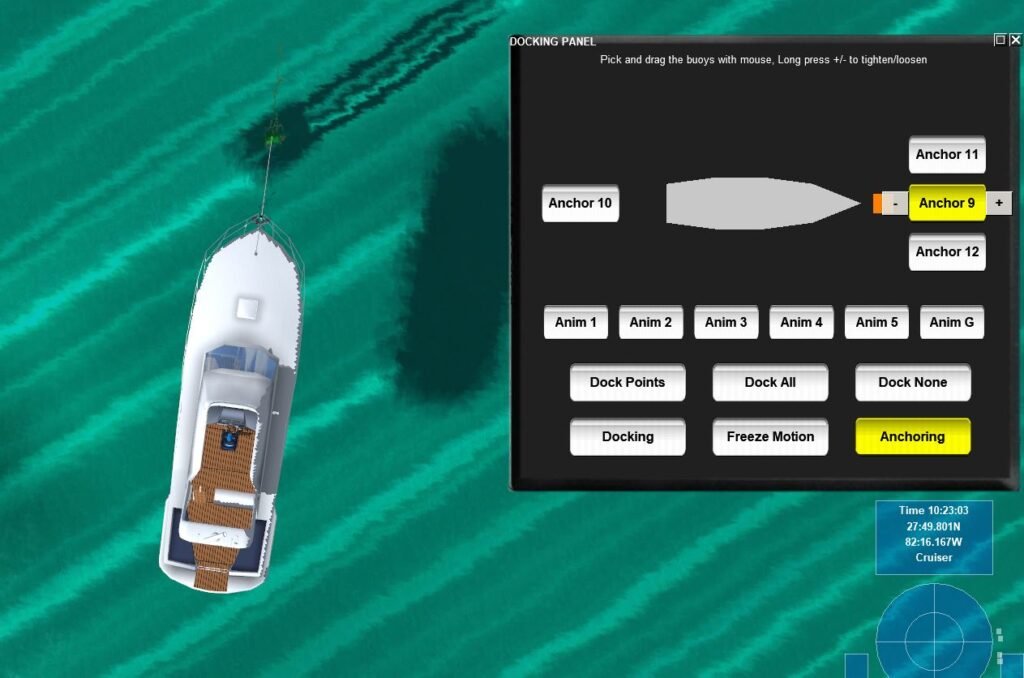MuVIT Roadmap
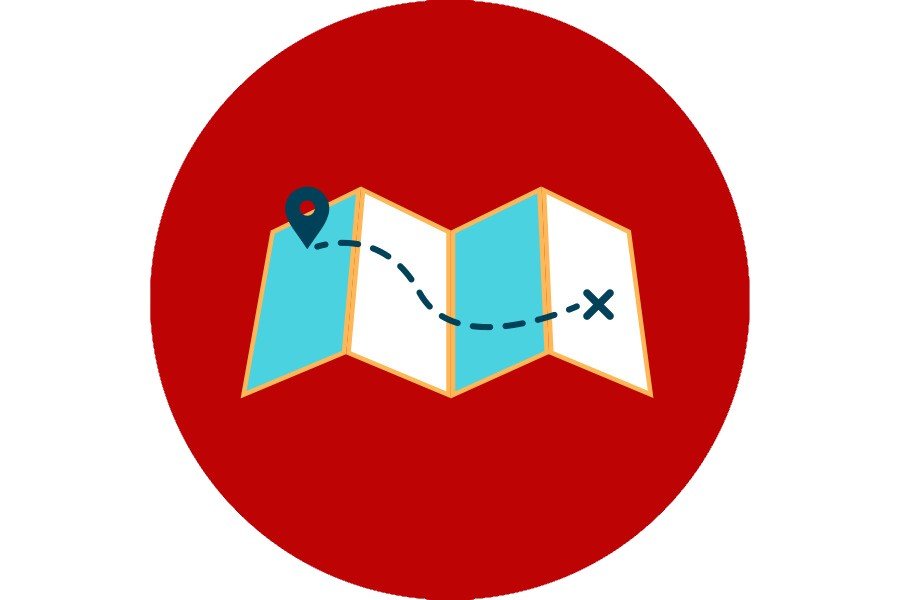
We want to take a few minutes and lay out the roadmap of what we are working on. Most of these are things people asked about and some are there for added functionality. So, with that said, let’s get to it.
Screen Displays
The topic of utilizing multiple screens has been mentioned frequently. I am not a fan of using multiple screens, particularly when the content is stretched across multiple displays. However, I acknowledge that they can be useful in certain situations. Currently, we are working on one such situation, which has been included in our roadmap for further research to deploy in the next month or 2.
Second Display for Chart Plotter
This approach is logical, as it involves placing the chart plotter on a separate display instead of overlaying it on the active screen. Virtual Sailor has this feature in its graphics settings, but the challenge lies in setting up a second display on a laptop without a docking station. We currently have it working and are verifying its compatibility for most, if not all, user configurations. We have encountered a few bothersome issues. One of these is the behavior of the mouse across multiple screens, which we may not be able to fully resolve due to inherent limitations. However, we did find a partial solution that potentially adds a lot of value…
Touch Screen Chart Plotter
We discovered an external touchscreen with a 14-inch, 1920×1200 resolution that is priced below $100. The setup and utilization process is relatively simple. Using touch to execute chart plotter tasks proves to be much more convenient than relying on a mouse for clicking buttons, setting waypoints, creating routes, and performing other operations. This significantly reduces the need to navigate the mouse across multiple screens and is more of a real-world experience. Currently, we are testing this functionality and expect to finalize it soon, along with providing the necessary documentation for you to implement it independently.
Tablet Updates
We’ve been working on a tablet update for a while and it seems a good time to lay out the roadmap for that. We’ll be adding several features to the tablet interface these include:
- Birds-eye view of the boat and surroundings
- Docking lines and anchor
- Autopilot
- Add separate tablet controls for sail
Birds-eye view of the boat and surroundings
This item is significant for two reasons. Firstly, it is highly requested by users. Secondly, it necessitates individual modifications to each vessel, which is not difficult but rather time-consuming. The process involves both tablet and vessel components, requiring multiple steps. Although it may sound complicated, it simply consists of copying specific files to a specific directory. Just follow the instructions provided. For those who built their own system, you will need to select the desired vessels from the library we will provide. Keep in mind that assigning two buttons on the wheel will be necessary for this upgrade.

Docking lines and anchor
Selecting the option on the tablet initiates the docking dialog. As depicted below, the docking function enables users to choose from a range of lines and make adjustments using the +/- feature. This feature facilitates tightening or loosening of the dock and anchor lines. Notably, while anchoring, backing down causes the anchor rode to stretch, and it springs back when power is removed. There are a total of 12 docking tie points and 4 anchor points available. When combined with wind, current, and tides, numerous possibilities arise. Some of these possibilities are currently being developed as exercises.
Autopilot
Although this function may appear less valuable at first glance, it has potential benefits. For instance, it can be employed to create routes and schedule them for display purposes, such as attracting viewers during a boat show. Additionally, it can be utilized in navigation classes to build and execute routes. This can prove instructive as running aground due to oversight during route planning can serve as a valuable lesson :).
Add separate tablet controls for sail
This feature has been requested by several users, and we have included it in our development plan. Initially, our focus will be on adding controls for raising and lowering sails. We will also explore the possibility of incorporating additional functionalities in future updates. The ability to adjust the sail configuration using capstans and the raising/lowering mechanism will provide users with an initial set of features to work with.
This is the plan for the moment if anyone has any suggestions for additional items please feel free to contact us so we can evaluate it and possibly add it to future plans.